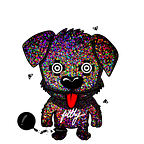Phantom: Chrome Wallet Installation
Chrome Wallet Installation
Phantom Chrome Wallet: https://phantom.app/download
Once you select the download link above you will arrive on the Chrome web store
Please verify that the URL ends in: bfnaelmomeimhlpmgjnjophhpkkoljpa
After Verification, you can install the Chrome Extension
Select Add to Chrome
Read through what the extension can do on your behalf
Select Add Extension
When the installation completes you will be redirected to wallet setup
Option 1: Import an existing wallet
Option 2: Create a new wallet
Option 1: Import an existing wallet
Select Import existing wallet
Now input your 12–24 word seed phrase and hit Import Wallet
Create a strong password and Save
Option 2: Create a new wallet
Select Create new wallet
You will be given a seed phrase
Once you have your seed phrase you can continue
Create a strong password and Save
Gaining Access
Once you are done with either method above
Click on the phantom ghost icon in your extension tray and sign in
You are now officially on Phantom.app